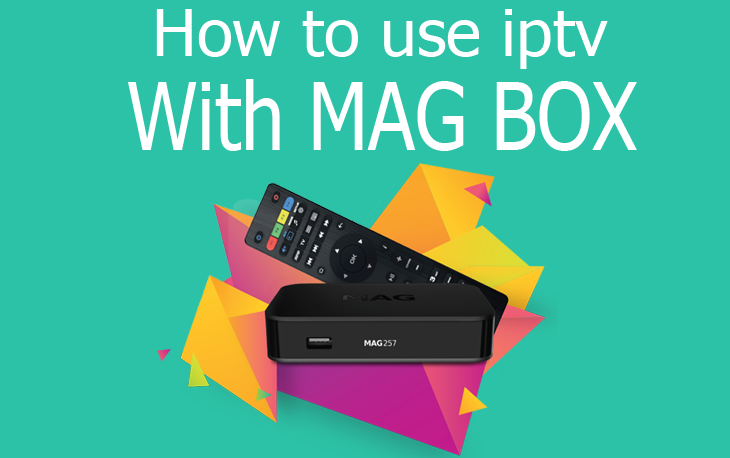
How to set up an IPTV on MAG Box with portal
Requirements:
1.A registered MAC address in our servers in order to access our 900 channels. If you haven’t registered it yet, please do so but referring to the following link: IPTV subscription.
MAC address, what is that?
It is an address that helps us to distinguish your device from other ones to prevent unauthorized access using your account.
On the backside of your MAG box, you’ll find an address composed of twelve digits and letters where each couple is separated by a colon, similar to this one: 00:1A:79:00:00:00. This is your MAC address, simply copy it to register your device in our servers.
Step-by-step Guide to Setup IPTV in your Device
1. Go to Settings
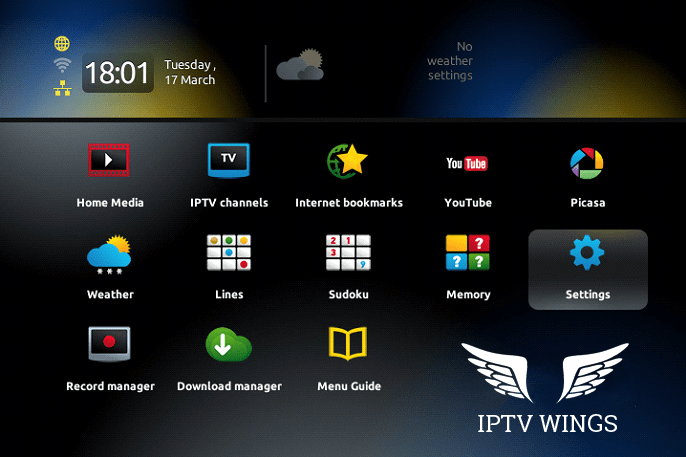
2. Click on System settings, then Servers, then Portals

3. Fill the two first fields. Write a name from your choice on Portal 1 name (Yet, we recommend to name it [Name]), then paste this link on the Portal 1 URL field: [Link].

4. Save the changes by pressing Save.
5. Finally, reboot your device.
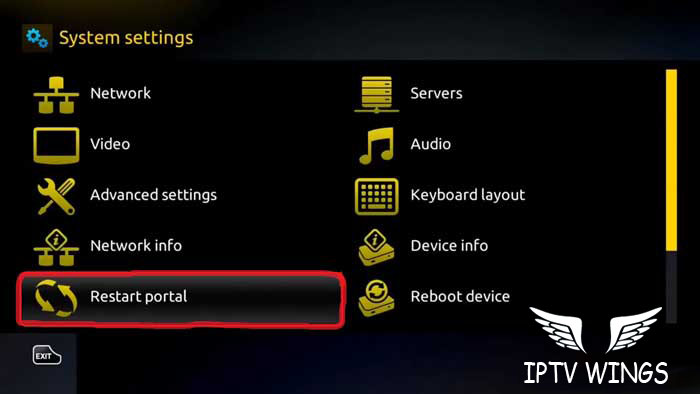
We have done now, if all steps are followed properly, the IPTV must be working correctly.
If you experience any inconvenience, feel free to contact us. Enjoy.