
How to setup SS IPTV app on smart TV
If you have a Smart TV, it should be your device of choice to watch IPTV streams.
Among all the apps that enable IPTV services in your device, SS IPTV is the best.
In this tutorial, you will learn how to use the SS IPTV multi-purpose IPTV player to setup IPTV in your smart TV
SS IPTV app Download
1. SS IPTV app LG
Regardless to your country, SS IPTV can be found on the LG official store. Just go to LG Smart World and you will find it under the name of SS IPTV
SS IPTV app Samsung Smart TV
Again, Samsung permits its Smart TV users from all around the world to download the SS IPTV app from Samsung Smart Hub. However, the app only works on D-series.
SS IPTV Philips Smart TV
If you have a D-series or above, all of what applies to Samsung Smart TV also applies to Philips Smart TV
SS IPTV Upload playlist on your Smart TV
In order to upload a M3U list to your Smart TV, you can either:
- Link the SS IPTV to an external playlist by a direct link
- Use an authentication code to add a private playlist to SS IPTV
Upload M3u list by direct link
- On your main screen, click on Settings.

- Go to the Content section and Select External Playlists.

- Press the Add button in the bottom right of your screen.
- Choose any title you want, then enter your M3U list (Ensure to fill all the fields correctly).
- Now, click on Save in the top right of your screen.
Congratulations, you have just added an external playlist to your Smart TV. It would be visible as soon as you return to the main screen.
Upload playlist with Internal playlists
- On your main screen, click on Settings.
- In the General section, click on Get Code. The code is valid for no more than 24 hours.
The code is used to generate the M3U list
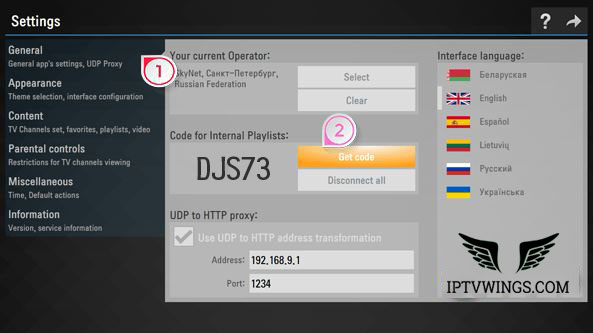
- Navigate to the main SS IPTV webpage to upload the playlist
Enter the code from the previous step on Enter Connection Code, then click on Add Device.
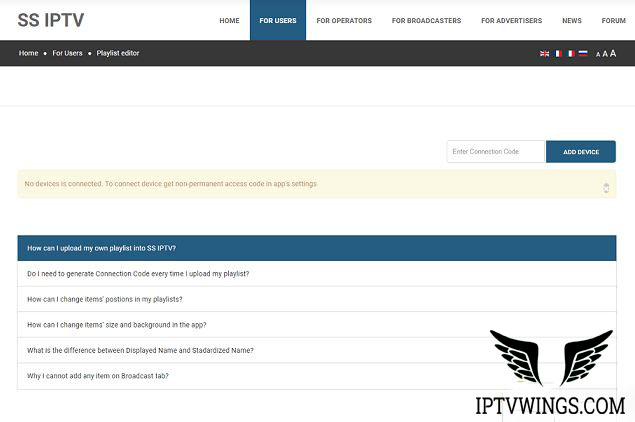
- Navigate to External Playlists → ADD ITEM → Edit
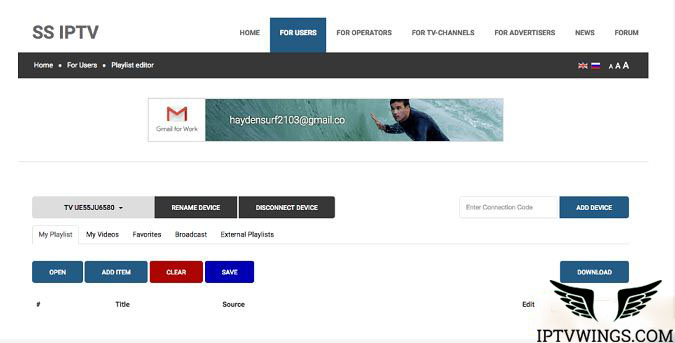
- Enter your M3U list. If you’re an existing user of IPTVWINGS you can use your username and password to receive your m3u list. Otherwise, we recommend you create an account at IPTVWINGS.
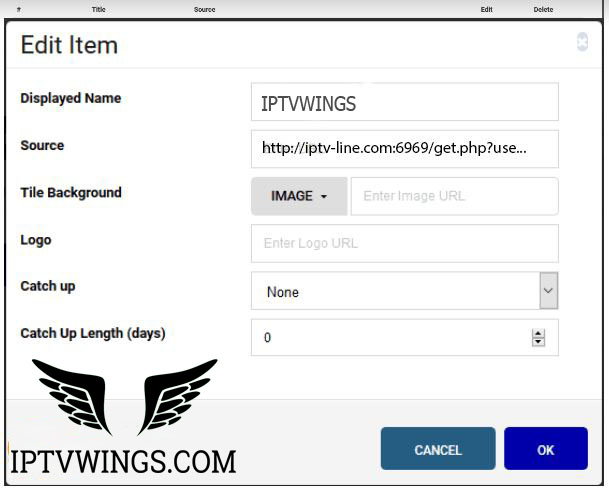
On your Smart TV’s main screen, you will find a newly added playlist. Congrats, this is your internal playlist.
Whenever you upload a new list, the old one would be replaced.
Notice: SS IPTV does not allow you to use your own EPG. So, if the app has not found an EPG for your channel, they won’t have one. Also, the app does not support groups yet.
If you believe that groups or EPG are indispensable for you. You can give SIPTV or IPTV Smarters a try.
If you encounter any issue, feel free to contact us.