
Setup IPTV for Ipad, iPhone or Apple TV using GSE Smart IPTV
If you have one of these devices: Ipad, iPhone or IPTV Apple TV, then reading this article will facilitate to you the Setup GSE IPTV. There are a lot of GSE IPTV applications available in-app store. But in this tutorial, we decided to talk about the ‘GSE IPTV’, which is a free app for downloading and using.
First of all, you need to look up for GSE IPTV in app store.
Now that you downloaded it, it’s time for setting it up.
Step 1 Click on the 3 lines at your lift and then select Xtream Codes API.

Step 2 Click on this icone [+]. After this, enter iptvhunt.com as your IPTV subscription.
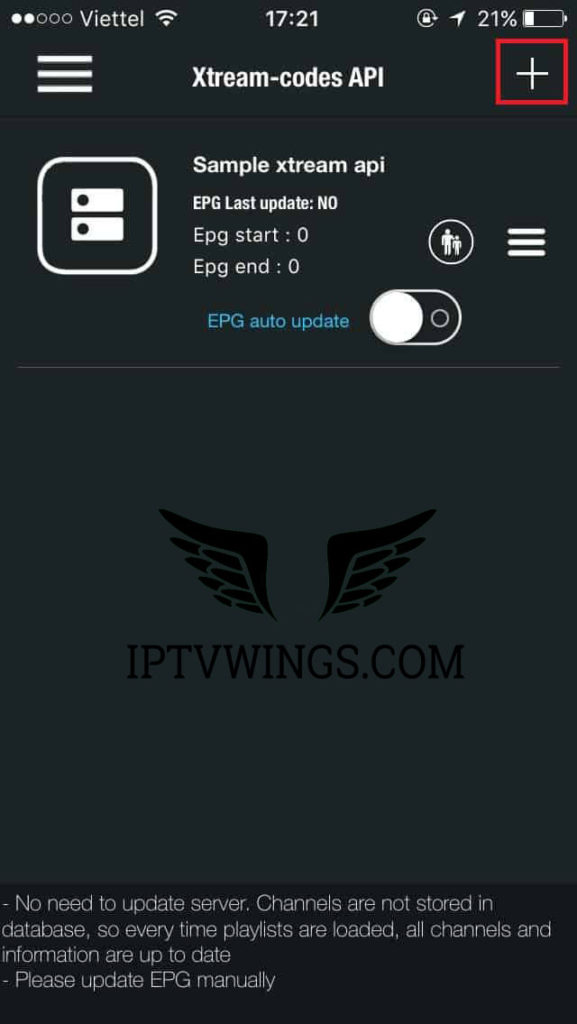
Step 3 Enter the info demanded. Such as your username, password, and more.
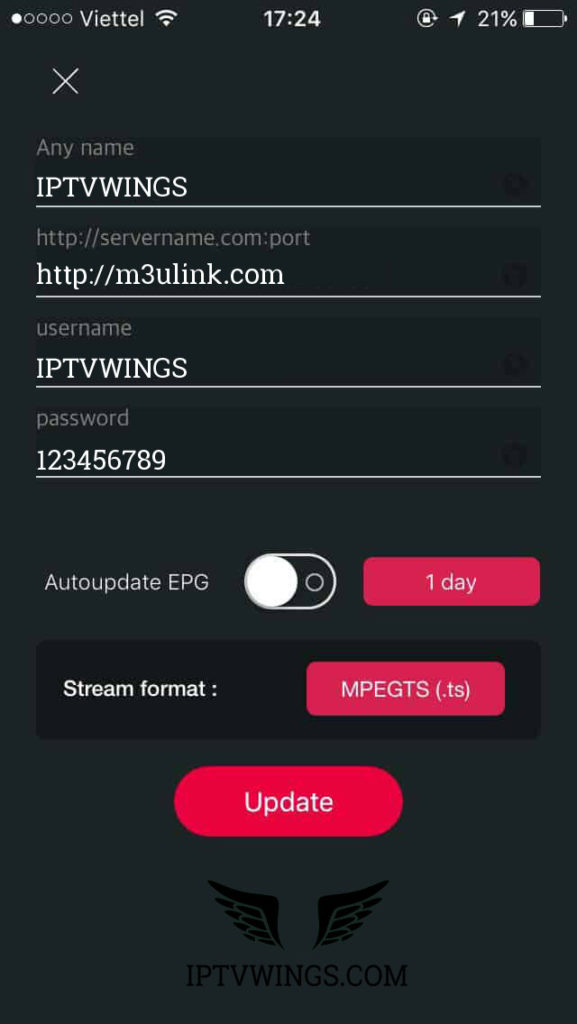
Last but not least, it’s time to start enjoying your time with our service just by clicking on the update button and waiting for the loading of your IPTV Subscription.